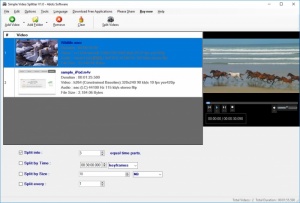Simple Video Splitter
2.1
Size: 1.7 GB
Downloads: 2644
Platform: Windows (All Versions)
If a video is too large to store or upload somewhere, splitting it into multiple smaller bits would be a good course of action. Simple Video Splitter makes this operation straightforward and easy, thanks to its efficient design. It provides several ways of splitting a file, which should help you in any situation. You can split videos into equal parts, split it by time and so on.
Simple Video Splitter is free to try, without any significant functionality restrictions. It works on all modern Windows platforms and it can be installed in just a few seconds. The hardware requirements are modest and there is no need to install any additional tools or codecs.
The software certainly earns its name, because it keeps everything simple. You can just drop your videos over its user interface, choose how to split it and click a button to get started. Videos can be split into any number of equal parts, split by time or frames and you can also split them by file size. The pieces are stored by default in the same folder as the original files, but you can choose another folder in the general settings menu.
Simple Video Splitter is capable of processing multiple videos, one after another, in a single run, regardless of size or format. What's more, the software places a wide range of output options at your disposal. The extracted pieces can be exported in various formats, with different video and audio settings. Another advantage is the fact that you can choose between various profiles, for different players and platforms and that you may create your own custom profiles.
When it comes to splitting videos, Simple Video Splitter offers an excellent balance between simplicity and flexibility.
Pros
Splitting videos is a fast and easy operation. The software provides you with a wide range of output options. It can process multiple files, in different formats.
Cons
There are no serious complaints to have, besides the trial version's nag screen.
Simple Video Splitter
2.1
Download
Simple Video Splitter Awards

Simple Video Splitter Editor’s Review Rating
Simple Video Splitter has been reviewed by Frederick Barton on 08 Jun 2018. Based on the user interface, features and complexity, Findmysoft has rated Simple Video Splitter 5 out of 5 stars, naming it Essential